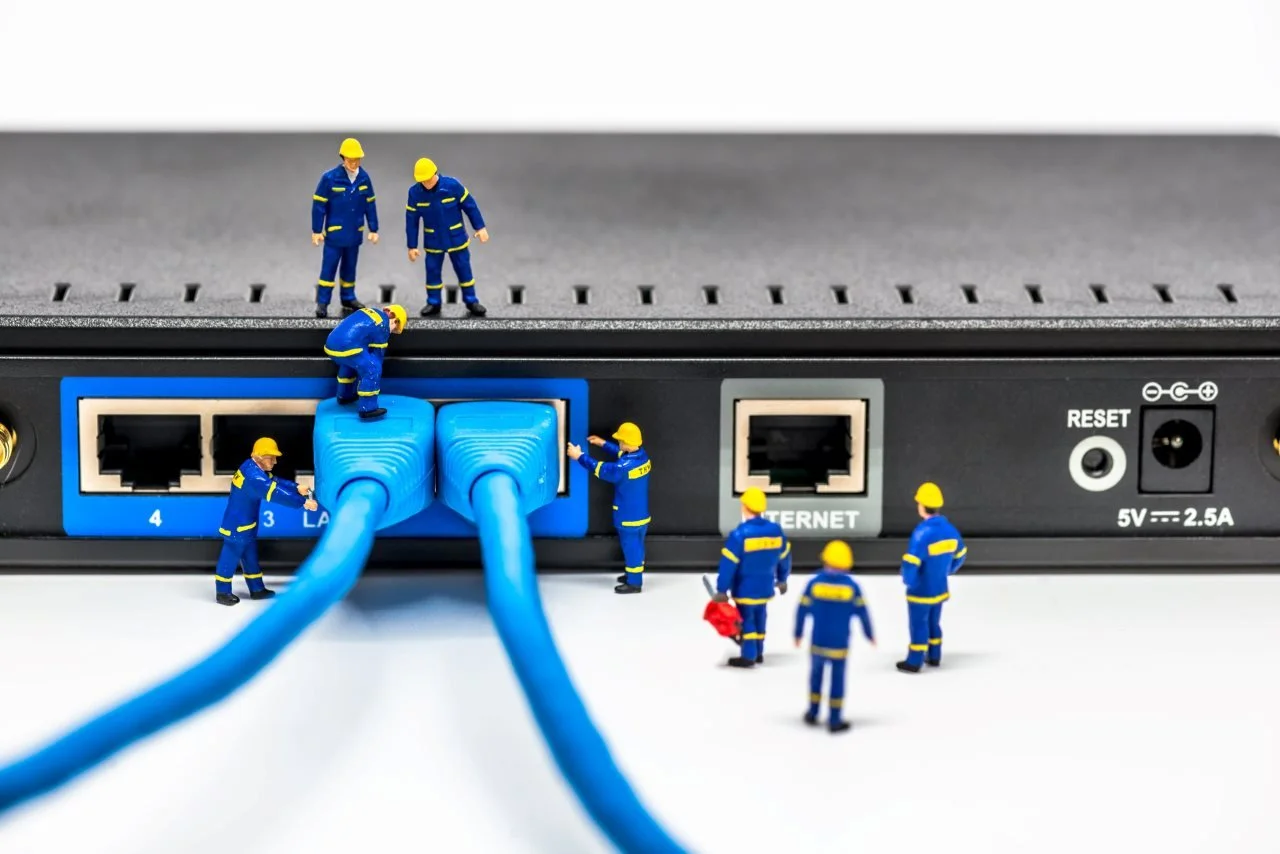7 common CCTV security camera problems and how to fix them
In the world of surveillance, a malfunctioning CCTV camera can be more than just an inconvenience—it can be a significant security risk. Whether you're managing a small business or overseeing a large-scale security operation, understanding how to troubleshoot common CCTV issues is essential.
Common CCTV camera problems
Camera not turning on
One of the most frustrating issues is a camera that simply won't power up. This problem can stem from various sources:
Power issues
Check if the power outlet is functioning correctly. A simple test with another device can confirm this.
Faulty power supply
The camera's power adapter might be defective. Inspect it for any visible damage or try a known working adapter compatible with your camera.
Solution steps
Verify the power outlet's functionality.
Inspect all connections for looseness or damage.
Test the camera with a different power adapter.
If all else fails, consult the manufacturer's support.
No video feed
A camera that's powered on but not transmitting video is another common issue. This problem often relates to connectivity:
Loose connections
Cables can become loose over time, especially in outdoor installations subject to weather conditions.
Faulty cables
Damaged cables can cause intermittent or complete loss of video signal.
Solution steps
Check all cable connections, ensuring they're secure.
Inspect cables for any visible damage.
Test the camera with a known working cable.
Verify network settings if using IP cameras.
Understanding the different types of CCTV cameras can be helpful in troubleshooting, as different types may have unique connectivity requirements.
Poor image quality
Blurry or distorted images can significantly reduce the effectiveness of your surveillance system:
Lens issues
Dirt, dust, or scratches on the lens can degrade image quality.
Camera settings
Incorrect settings for brightness, contrast, or focus can result in subpar images.
Solution steps
Clean the camera lens carefully with a microfiber cloth.
Adjust camera settings through the system's interface.
Check for any obstructions in the camera's field of view.
Ensure the camera is properly focused on the intended area.
Motion detection not working
Ineffective motion detection can lead to missed events or excessive false alarms:
Sensitivity settings
Improper sensitivity settings can cause the system to ignore relevant motion or trigger too frequently.
Obstructions
Objects in the camera's field of view can interfere with motion detection.
Solution steps
Review and adjust motion detection sensitivity settings.
Clear any obstructions from the camera's view.
Ensure the detection zones are properly configured.
Update the camera's firmware if available.
Night vision problems
Poor night vision performance can leave your surveillance blind during critical hours:
Infrared issues
Malfunctioning IR LEDs or a faulty IR cut filter can impair night vision capabilities.
Lighting conditions
Excessive ambient light can interfere with the camera's ability to switch to night mode.
Solution steps
Check if IR LEDs are functioning (they should glow red in low light).
Adjust camera placement to reduce interference from other light sources.
Clean the camera lens and IR LEDs.
Consider adding supplementary IR illuminators for extended range.
Intermittent connection
Cameras that frequently disconnect and reconnect can miss critical events:
Network issues
Weak Wi-Fi signals or network congestion can cause intermittent connections.
Signal interference
Electronic devices or physical obstructions can interfere with wireless signals.
Solution steps
Check network signal strength and consider using a Wi-Fi extender if necessary.
Ensure your network can handle the bandwidth requirements of your cameras.
Relocate potential sources of interference.
Consider switching to a wired connection for more stable performance.
Camera image freezing or lagging
Frozen or lagging images can render a surveillance system ineffective:
Bandwidth issues
Insufficient network bandwidth can cause video streams to freeze or lag.
Hardware performance
Outdated or underpowered recording devices may struggle to process multiple video streams.
Solution steps
Reduce camera resolution or frame rate to decrease bandwidth usage.
Upgrade your network infrastructure if necessary.
Ensure your NVR or DVR meets the system requirements for your camera setup.
Consider upgrading to more powerful hardware if issues persist.
Take advantage of our automated CCTV video redaction solution today.
Troubleshooting tips and techniques
Basic troubleshooting steps
Always start with the simplest solutions:
Reboot the camera and recording device.
Check all physical connections.
Verify power supply functionality.
Using diagnostic tools
Many modern CCTV systems come with built-in diagnostic tools. Familiarize yourself with these to quickly identify and resolve issues.
When to seek professional help
While many problems can be resolved with basic troubleshooting, some issues may require expert intervention. If you're unsure or uncomfortable performing any steps, it's best to consult a professional.
Preventative measures
Regular maintenance
Implement a routine maintenance schedule to catch potential issues before they become problems:
Clean camera lenses and housings.
Check and tighten connections.
Update firmware regularly.
Best practices for camera placement
Proper camera placement can prevent many common issues:
Avoid direct sunlight on the lens.
Protect cameras from the elements.
Ensure proper ventilation to prevent overheating.
Final thoughts
Maintaining a CCTV system requires vigilance and a proactive approach, and so by familiarising yourself with these common problems and their solutions, you can ensure your surveillance system remains a reliable guardian of your security.
At Pimloc, we understand the importance of maintaining privacy while addressing security camera issues. Our solutions allow you to blur videos effortlessly, ensuring that sensitive information remains protected even as you troubleshoot and maintain your CCTV system.
Remember, a well-maintained CCTV system is your first line of defence against security threats. By staying on top of these common issues and implementing regular maintenance practices, you can ensure your surveillance system continues to serve its purpose effectively.